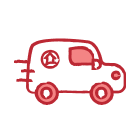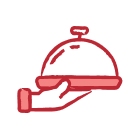October Curbside Offer! 🚗
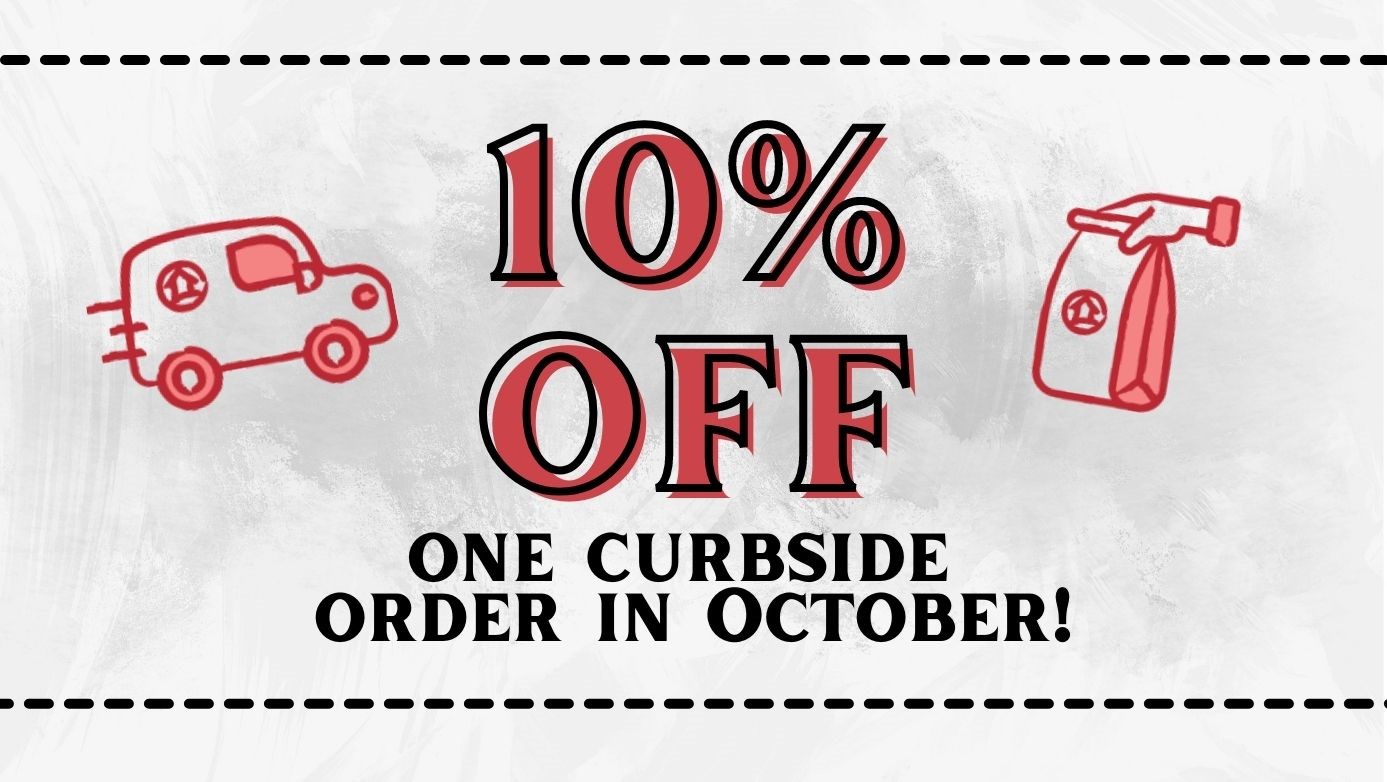
Drive off into the sunset with your Shack Favorites! 🚗🌅

Perks of choosing Curbside at Checkout with Shane's:
✔️ Easily notify the Shack when you have arrived with the new "I'M HERE" button in the App or Confirmation Email!
✔️Get your order delivered straight to your car!
✔️🌟Oct Curbside Offer: unlock a 10% Off Curbside Reward with code "OCT10" in the Shane's App to use towards one Curbside order 10.01.22-10.31.22!
📲Curbside service available at Checkout in the Shane's App or Online at participating locations! 📲
**OFFER MUST BE UNLOCKED IN-APP PRIOR TO ORDERING, see unlock instructions below.**

**Must have the Shane's Rib Shack App to unlock Offer. Offer must be unlocked in-app prior to ordering. From app, Tap 'MORE' --> 'COUPON' --> enter code "OCT10". Promotion valid 10/1/22 - 10/31/22. Limit to one 10% Off offer per guest. Minimum Curbside order of $5 to qualify. Curbside ordering valid at participating locations only. Must be a Shack Rewards Member to redeem. Offer not valid on catering orders.
How to unlock & Redeem your offer in OCTOBER:
1. Select the "More" Button on the App Home Screen
2. Select the "Coupon" Button
3. Type in "OCT10" to unlock 10% Off one Curbside Order
4. Select the "ORDER" Button
5. Choose your location
6. Fill up your Cart with all your Shack Favorites
7. Proceed to Check Out & add Offer by selecting "Redeem" Button &
apply the "10% Off Curbside" from "Available Offers"
*Make sure to select "Curbside" during Checkout
8. When arrive to the shack, tap the "I'M HERE!" button in the app or order confirmation email. We'll bring your order out to you!
9. ENJOY 😊
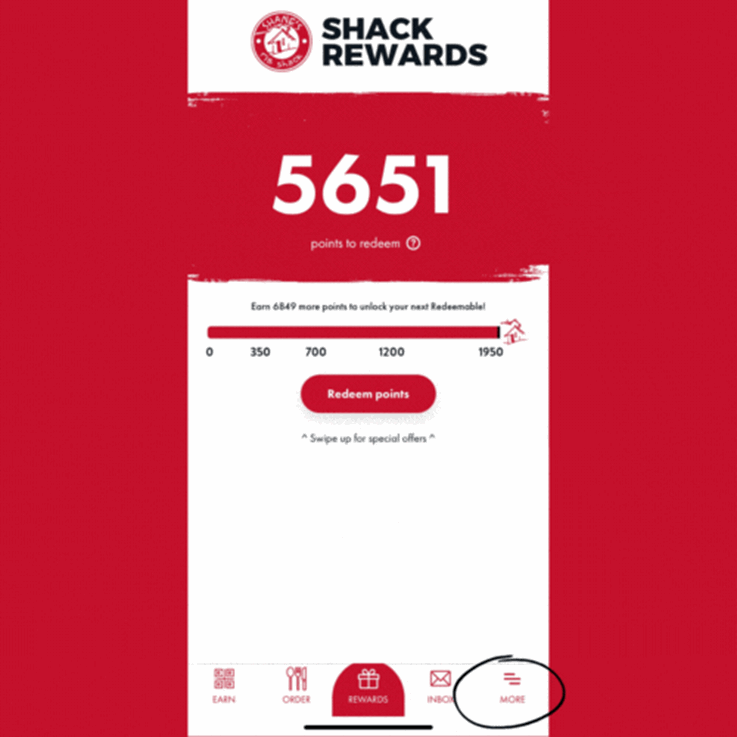
1. Follow above steps 1-3 to Unlock Offer in the APP (*offer must be unlocked in App first)
2. Head to order.shanesribshack.com & select "Curbside", input time of pickup, and select location
3. Fill up your Cart with all your Shack Favorites
4. Proceed to Check Out & add Offer by selecting "10% Off Curbside" from Available Offers
5. When arrive to the shack, tap the "I'M HERE!" button on the screen or order confirmation email. We'll bring your order out to you!
6. ENJOY 😊

Don't Have the Shane's Rib Shack App? No worries!

Follow these steps to get started!
1. Download the Shane's Rib Shack App
or search Shane's Rib Shack in the app store.
2. Create your Shack Rewards Account
3. Make sure to opt-in for notifications and texts to receive your exclusive offers!